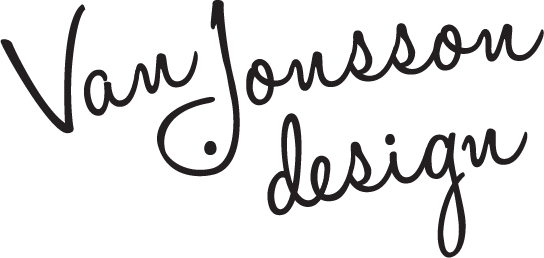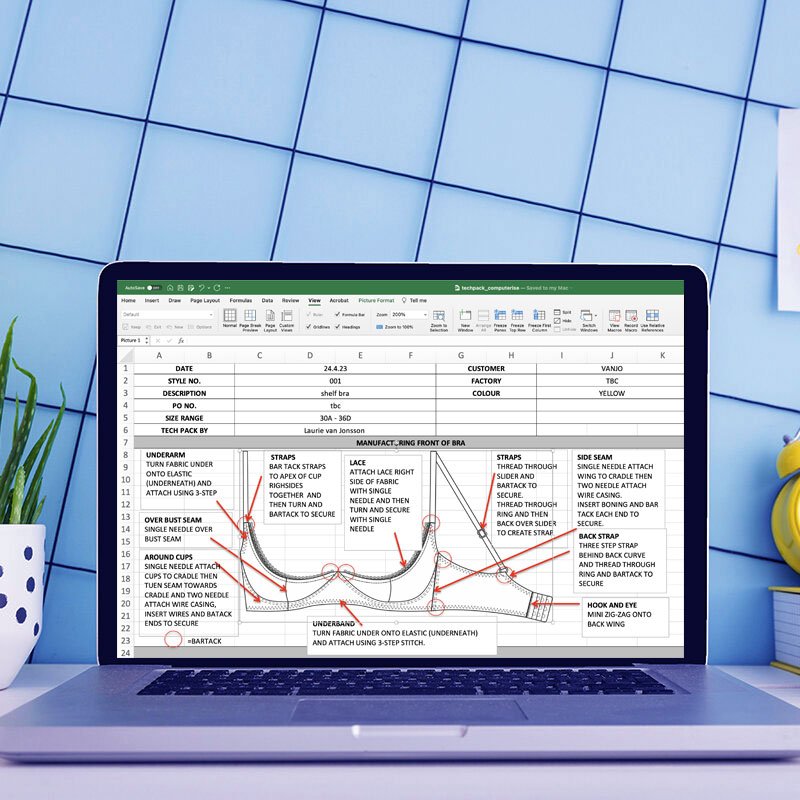New product - Computerised Tech pack layout
There’s been the PDFs of tech packs, there’s been a book for you to layout your own tech pack, and then recently I’d had enquirers about getting the tech pack all laid out in Excel so people could just put their detail in directly without having to format their own.
Whether you are starting a brand, or are a lingerie designer starting to work for a company you will need the ability to write/understand how a tech pack works.
So it’s here… A computerised tech pack.
What it consists of: Summary page, construction pages, technical drawing page, colour page, BOM (bill of materials) page, labels page and packing page.
Some factories will make the patterns and spec for you, but if that is not the case a computerised spec sheet page can be found here, and then you just add it to the end of the tech pack ( a blank one is in there as a reminder).
Examples of some of what you will find in the tech pack
You summary page:
This will have all the information at the top about the range, factory date etc, on this tech pack you only need to change the front page and the following pages will automatically be changed.
There is a checklist regarding here you are on status with patterns and fits, and a picture of your design should be on the front.
Construction page:
There should be a front and back image of your garment - I have put both bra and brief in this pack to show you examples however you do need a separate tech pack for each design.
You need to add instructions on each style line or sewing part of your garment
BOM:
Bill of Materials - this is a list of everything you need to make the bra, it includes fabrics as well as trims and hardware, you need to state where about they will go on the bra (or brief).
Example of Bill of Materials for tech pack for lingerie design
Labels:
You will need a brand label, a care label and maybe a swing ticket, how you implement this is up to you but you need to tell the factory how.
The digital download comes in Excel, (which can also be altered in Google sheets) so you have full control and ability to altering everything, add things and delete what you don’t need.
I would recommend saving a master copy before you start to alter anything.
If you wish to pin this article to come back to later, please pin below.